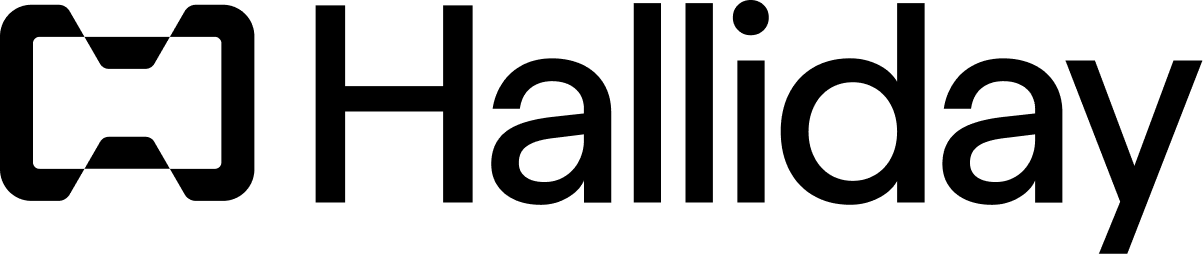Fiat onramps via API using JavaScript
This example app shows how to build a fiat-to-crypto onramp, with a custom user interface, using the Halliday Payments API.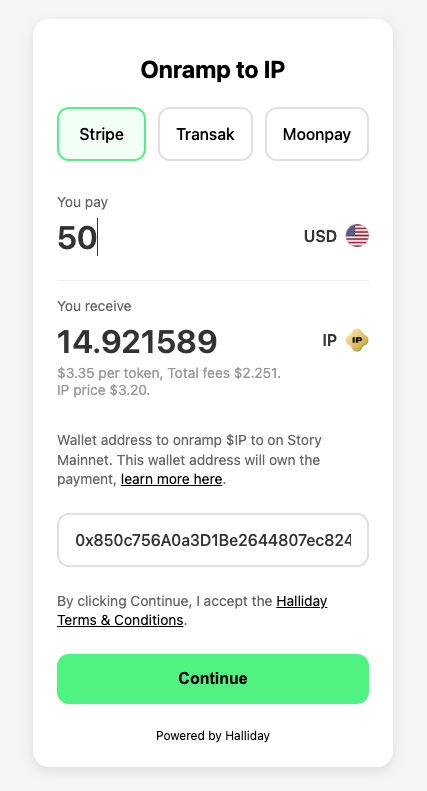
https://app.halliday.xyz/funding/${payment_id}.
Cross-chain swaps via API using JavaScript
This example app shows how to build a cross-chain swap app, with a custom user interface, using the Halliday Payments API.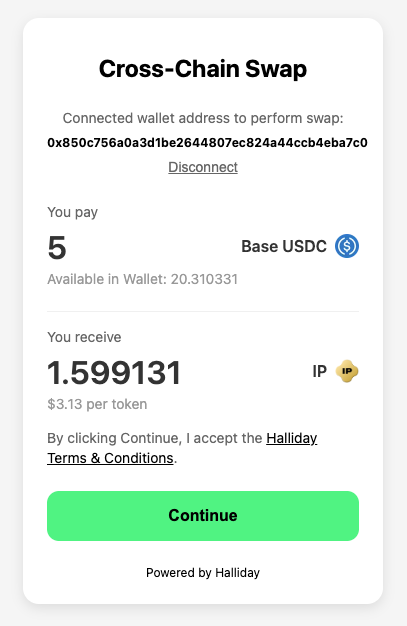
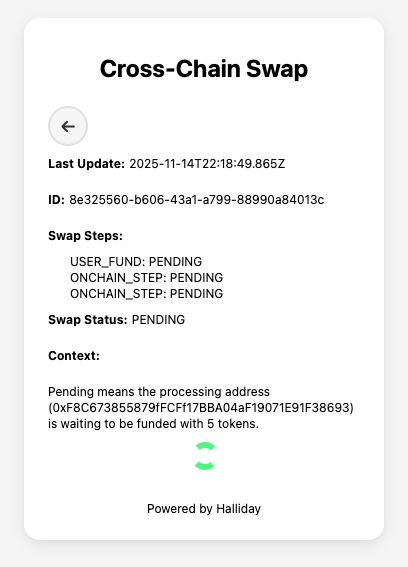
https://app.halliday.xyz/funding/${payment_id}.